It’s a beautiful Monday morning. I get up shower and get dressed for work. Hop on the bus, that happens to be crowded to the tits! As I stand silently enjoying the sun shine through the bus windows, I hear the annoying sounds of a child’s educational video game. Have you ever heard the sound FX from those things…. so repetitive it’ll drive you crazy!
I silently tough out my nightmarish bus ride, and walk into work. Pull up on my new standing desk, and begin to check on Backup status, and server updates. Then go to grab a coffee from the lunch room.
As I return to my office, I notice a Lync/Skype for Business communication from a colleague that works on another floor stating another user there can’t log into their system.
I quickly open cmd prompt to verify the workstation has network connectivity, it sure does. I remote in using our remote software, and watch the users login attempt, sure enough it fails.
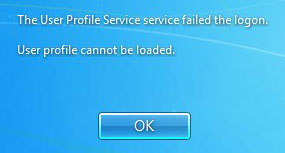
As this was something I had not seen before, although I had a real good assumption it was user profile based, I quickly googled the error as seen on the screen. Where would we be without google!? My first investigation brought me to this MS support page but it’s offered suggestions were a bit outlandish for me, considering it basically wanted me to manually re-create the profile and migrate the data. I don’t think so, as I went to go see how large the profile was via Advanced System Settings, I noticed the profile status was set to “backup”. Googling this issue brought me to this awesome blog page.
To Paraphrase to solution: 1) Open Regedit (�HKEY_LOCAL_MACHINE\SOFTWARE\Microsoft\Windows NT\CurrentVersion\ProfileList) 2) Find the profile SID with the .bak 3) Rename SID profile (with ProfileImagePath = c:\users\temp) to ***.ba 4) Rename SID profile with .bak by removing the .bak 5) Set DWROD State and RefCount to 0 6) Rename or delete (haven't tested) ***.ba to ***.bak 7) Reboot and enjoy
Jan 2018 Update
Sourced links, paraphrased solutions in case links die, good story and to the point. Well done.