Expectation: Existing Slot, Easy pull out, Plug in new HDD, have USB stick with offline installer that you plug into unit and power on, and done.
Reality:
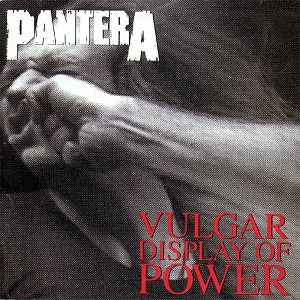
First off, Existing Slot, Easy Pull out. hahahahah. Try complicated clipped casing, and a caddy for a caddy with 11+ screws for just mounting the HDD to the chassis. If you need a video on that process you can watch this one by Joe:
Microsoft Xbox One S Hard Drive HDD Replacement | Repair Tutorial – YouTube
Then expectation that OS install will partition and format disk… no, you have to preformat it, does MS give you a tool, no the community had to do it:
Then, you need a 8GB USB stick formatted to NTFS, to copy the Offline OS Installer on to.
Perform an offline system update | Xbox Support
For the best compresneive step by step watch this video by XFiX:
Xbox One Internal Hard Drive Repair or Replace Using Windows Series 7 – YouTube
Unfortunetly for me the system I was working on had no video output after booting, and no matter what I did, including installing a new HDD, I couldn’t get video to work.
If you have any thoughts or suggestions on how to fix a no video display issue (I already did the eject and power on hold for 10 seconds to default video output, didn’t work), please leave a comment. 🙂
*Update* the Video problem was related to the HDD.
I tried a couple more times and had the following results.
Using the old hdd would seem good enough to boot but fail on all update attempts, and would end up in 200 or 106 error state. If I got a boot and into the maintence window, if I hot swapped the HDD and did a offline update, I’d get a 101 error, if rebooted a 102 or 106 error.
I didn’t have any good 500 of bigger 2.5″ hdd around, only smaller ones, so I ended up finding this video using smaller drives by XFiX I ended upfollowing along with the video and when the step to copy the data came up the process came to a halt, on the SYSTEM UPDATE partition none the less, since I knew it complete up to this point, I hard killed the script and it hung the linux machine. After a reboot, I completed the last part define “stage 3” defining the GUIDs.
I then poped the HDD into the Xbox and it actually showed the maintence screen almost instantly, then doing then offline update actually succeeded without issue.
After a reboot, the box was fixed and fully working!